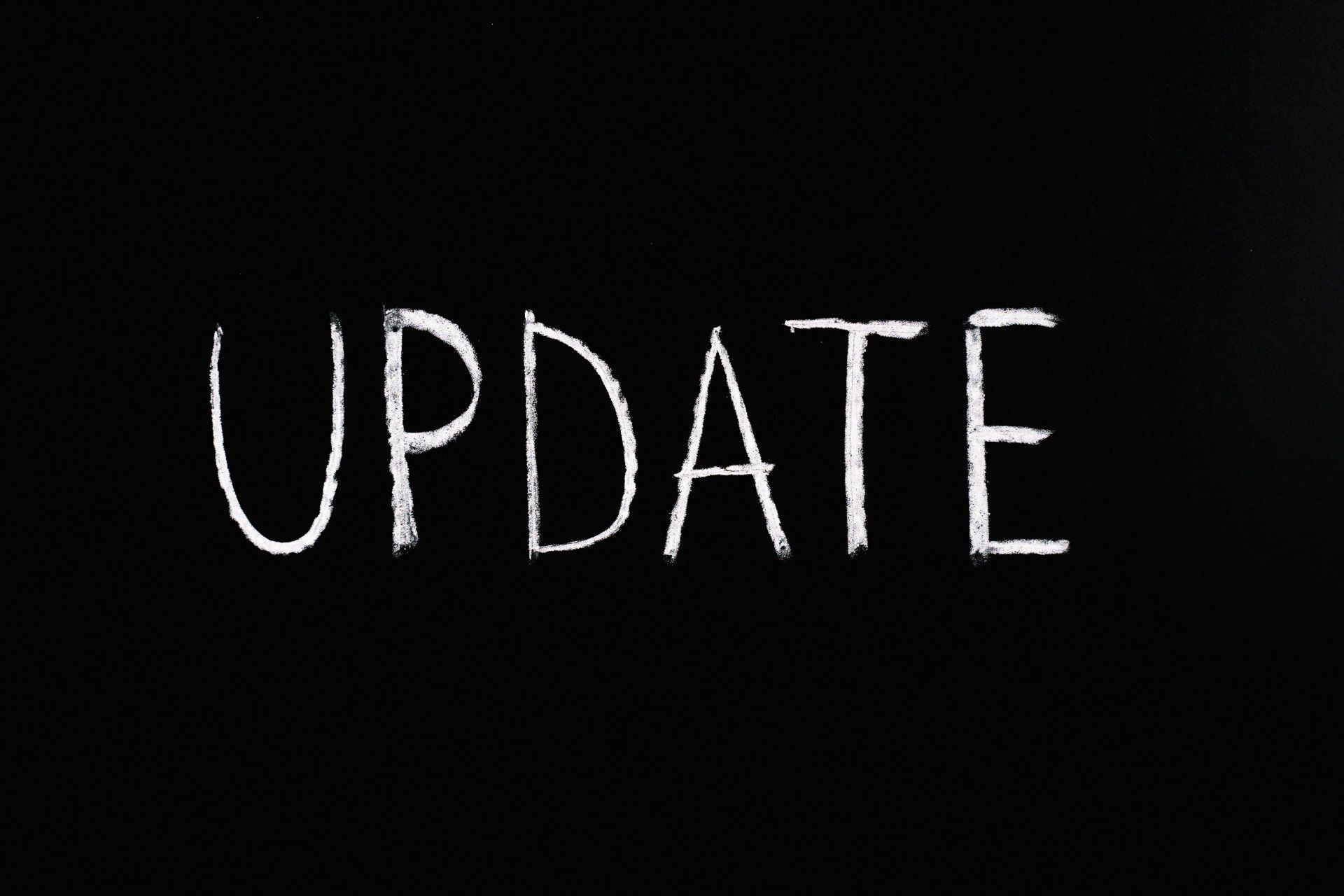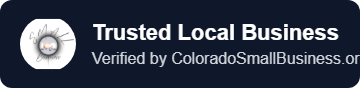Fixing Technical Issues on your Website
Fixing your Websites Problems
Technical SEO (Easy Version)
1. Check Your Website's Health: Start by using tools like Google Search Console to find issues. Prioritize fixing the big problems first.
2. Fix Errors: If your site has pages that can't be found or server errors, fix them. Make sure search engines can see all the important pages.
3. Speed Up Your Site: Faster sites are better. Make sure your images aren't too big, use caching, and consider using a content delivery network (CDN) to make your site faster.
4. Make Your Site Mobile-Friendly: More people use phones to browse the web. Make sure your site looks good and works well on phones and tablets.
5. Organize Your URLs: Make sure your website's URLs make sense and don't change too much. If you move a page, use a permanent redirect so people and search engines can find it.
6. Use HTTPS: Keep your website secure with HTTPS. It helps protect your visitors' data and makes them feel safer.
7. Add Extra Information: Use structured data to tell search engines more about your content. This can help your site show up better in search results.
8. Make Your Site Accessible: Everyone should be able to use your site, including people with disabilities. Follow guidelines to make sure your site works well for everyone.
9. Choose a Good Hosting Provider: Make sure your website's hosting is reliable and fast. Look for a provider that can handle your website's needs.
10. Keep Everything Updated: Keep your website's software up-to-date to keep it safe and working well. Regularly back up your website to protect against data loss.
11. Keep an Eye on Your Site: Use tools to monitor your website's performance and get alerts if something goes wrong. Keep track of how many people visit your site and how they use it to make improvements over time.
By following these steps, you can make sure your website stays healthy and performs well for your visitors, which can help it rank better in search engines.
Technical SEO (Expert Version)
Here's an in-depth exploration of how to identify, prioritize, and fix technical issues to ensure your website runs smoothly and ranks well in search engines:
1. Website Audit:
- Begin by conducting a comprehensive audit of your website's technical health. Use tools like Google Search Console, Bing Webmaster Tools, and third-party SEO audit tools to identify issues such as crawl errors, broken links, duplicate content, and server errors.
- Prioritize issues based on their severity and impact on user experience and search visibility.
2. Crawl Errors and Indexing:
- Address crawl errors reported by search engine crawlers, such as 404 (Page Not Found) errors, 5xx (Server Error) errors, and inaccessible pages.
- Ensure all important pages are crawlable and indexable by search engines. Use robots.txt directives and meta robots tags to control crawling and indexing behavior.
- Submit XML sitemaps to search engines to facilitate the discovery and indexing of your website's pages.
3. Site Speed Optimization:
- Improve page load times by optimizing images, leveraging browser caching, minifying CSS and JavaScript files, and reducing server response times.
- Use tools like Google PageSpeed Insights, GTmetrix, and Pingdom to identify and address performance bottlenecks.
- Consider implementing Content Delivery Networks (CDNs) to distribute website content across multiple servers and reduce latency for users in different geographic locations.
4. Mobile-Friendly Design:
- Ensure your website is optimized for mobile devices with responsive design principles. Test your website's mobile-friendliness using Google's Mobile-Friendly Test.
- Optimize viewport settings, font sizes, and tap targets to provide a seamless user experience on smartphones and tablets.
- Implement Accelerated Mobile Pages (AMP) for content-heavy pages to improve loading times and user engagement on mobile devices.
5. URL Structure and Redirects:
- Maintain a clean and logical URL structure that reflects the hierarchy and organization of your website's content.
- Use permanent (301) redirects to redirect outdated or non-existent URLs to relevant pages on your website. Avoid using temporary (302) redirects whenever possible.
- Minimize redirect chains and ensure redirects are implemented correctly to preserve link equity and prevent crawl errors.
6. SSL/HTTPS Implementation:
- Secure your website with SSL (Secure Sockets Layer) encryption to protect user data and enhance trust and security.
- Ensure all pages, resources, and subdomains are served over HTTPS to prevent security warnings and maintain consistent encryption.
- Use canonical tags to specify the preferred version of URLs (HTTP vs. HTTPS) to avoid duplicate content issues and consolidate link equity.
7. Structured Data Markup:
- Implement structured data markup (Schema.org) to provide search engines with additional context about your website's content.
- Use structured data to markup elements such as products, reviews, events, recipes, and FAQs to enhance rich snippets and improve visibility in search results.
- Test structured data markup using Google's Structured Data Testing Tool to ensure accuracy and validity.
8. Accessibility and Usability:
- Ensure your website is accessible to users with disabilities by adhering to Web Content Accessibility Guidelines (WCAG).
- Use semantic HTML markup, descriptive alt text for images, and proper heading structure to enhance usability for screen readers and assistive technologies.
- Test your website's accessibility using tools like WAVE Web Accessibility Evaluation Tool and ensure compliance with WCAG standards.
9. Server and Hosting Optimization:
- Choose a reliable hosting provider with robust server infrastructure and sufficient resources to accommodate your website's traffic and bandwidth requirements.
- Monitor server uptime and performance metrics, such as response time and server load, to identify and address issues promptly.
- Implement caching mechanisms, server-side optimization techniques, and security protocols to improve server performance and mitigate security risks.
10. Content Management System (CMS) Maintenance:
- Keep your CMS, plugins, and themes up-to-date with the latest security patches and feature enhancements to prevent vulnerabilities and compatibility issues.
- Regularly audit and optimize your website's database, media files, and content structure to improve performance and maintain scalability.
- Backup your website regularly to protect against data loss and ensure quick recovery in the event of a security breach or technical failure.
11. Monitoring and Continuous Improvement:
- Implement website monitoring tools and services to track key performance indicators (KPIs), such as traffic, conversions, and user engagement.
- Set up alerts and notifications for critical issues, such as downtime, server errors, or sudden drops in search rankings, to enable proactive troubleshooting.
- Continuously monitor website analytics, search console data, and user feedback to identify areas for improvement and optimize your website's technical infrastructure over time.
By addressing technical issues proactively and maintaining a well-optimized website, you can enhance user experience, boost search engine rankings, and achieve long-term success in the competitive digital landscape. Remember to prioritize issues based on their impact and urgency, and allocate resources accordingly to ensure your website remains healthy, efficient, and resilient against potential threats and challenges.